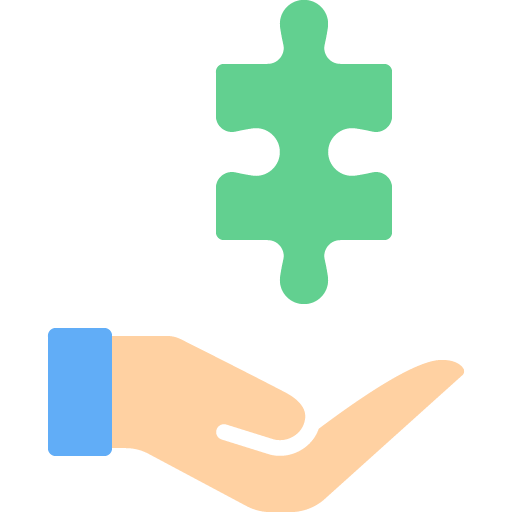Top 10 Tools Every Puzzle Creator Should Know
Creating puzzles is both an art and a craft. Whether you’re designing word games, logic problems, escape room challenges, or printable brainteasers, the right tools can make a huge difference. They save time, improve design quality, and help turn creative ideas into polished, playable formats.
Here are the top 10 tools every puzzle creator should know—whether you’re just starting or leveling up your puzzle-making skills.
Crossword Compiler
Crossword Compiler is one of the most powerful tools for creating professional-quality crossword puzzles. It allows users to design custom grids, auto-fill words, write clues, and export puzzles in multiple formats for print or online use. It’s widely used by professional constructors and offers features for both American-style and cryptic crosswords.
This tool includes built-in dictionaries, a clue database, and advanced layout options, making it perfect for creators who want a polished and publishable product.
PuzzleScript
PuzzleScript is an open-source tool for designing logic and movement-based puzzles, especially those in the style of retro video games. If you’ve ever played Sokoban-style games or grid-based puzzlers, PuzzleScript lets you build your own versions with custom rules and mechanics.
It requires basic coding logic but comes with excellent documentation. For creators interested in game-like puzzles, this is a must-know platform.
Armored Penguin
Armored Penguin offers a suite of free online puzzle generators, including crossword, word search, cryptogram, and number puzzles. It’s simple, web-based, and great for teachers, hobbyists, or anyone creating printable puzzles for educational or casual use.
While not as advanced as some software, it’s fast, accessible, and doesn’t require downloads or accounts—ideal for quick and easy projects.
Adobe Illustrator or Affinity Designer
For puzzle creators working with visual formats, such as mazes, rebus puzzles, or escape room materials, vector graphic tools like Adobe Illustrator or Affinity Designer are incredibly helpful. They allow for precision drawing, layout control, and custom illustrations that enhance puzzle aesthetics.
Designers can create interactive PDFs, printable cards, or stylized puzzle maps. These tools are especially useful when clarity and branding are important.
Google Sheets or Microsoft Excel
Spreadsheets might not seem like puzzle tools at first, but they are surprisingly effective. They help structure logic puzzles, track data sets, and manage multiple puzzle versions. Many puzzle creators use spreadsheets to test conditions, randomize elements, or format grid-based challenges.
Conditional formatting, formulas, and scripting features in Excel or Google Sheets can help automate parts of the design and testing process.
GenMyModel or Draw.io
When building puzzles that involve logical sequences, flowcharts, or escape room designs, visual mapping tools like GenMyModel or Draw.io are valuable. They allow you to diagram relationships, clue paths, or puzzle layers visually before you build.
This is especially useful in complex puzzles with multiple steps or interdependent components, helping you stay organized and coherent.
Clue Database Tools
For word-based puzzles like crosswords or cryptics, having access to a robust clue and definition database is essential. Tools like OneLook, Datamuse, or XWord Info allow you to search definitions, synonyms, and clue structures.
These databases help ensure originality, consistency, and solvability. They’re also great for finding inspiration or avoiding overused words and phrases.
Unity or Godot (for Digital Puzzle Games)
For puzzle creators interested in digital or mobile puzzle games, Unity and Godot are two leading engines. While they require more advanced programming knowledge, they provide full control over game mechanics, user interface, and interactivity.
You can build entire puzzle games from scratch, complete with animations, timers, and custom logic. These platforms are ideal for creators who want to publish apps or downloadable games.
Canva
For puzzle creators who want beautiful, shareable visuals without the steep learning curve of professional design software, Canva is a go-to tool. It’s especially useful for social media graphics, puzzle worksheets, clue cards, and promotional content.
With drag-and-drop features, templates, and text tools, Canva helps you quickly create attractive layouts, even if you don’t have a background in design.
LaTeX (with TikZ or puzzle packages)
For academic or publication-level formatting of puzzles, especially in math or logic formats, LaTeX is a powerful typesetting system. With the right packages, such as TikZ or dedicated puzzle environments, you can create complex, cleanly formatted puzzles suitable for journals, books, or competitions.
It requires a learning curve but offers unmatched precision in formatting symbols, equations, and structured layouts.